If you are unable to to stop and remove any service from windows task manager or service manager then you can use the following commands to stop and remove the service with command line.
TASKKILL /F /PID "YOUR TASK NAME"/PID will be the id of the process
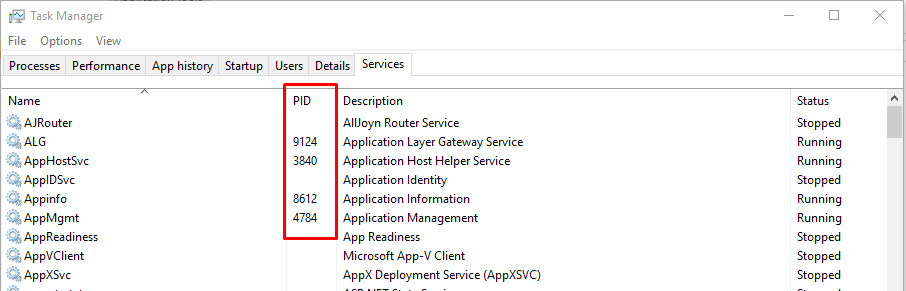
after stop the process you can use the following command to remove the service from windows
SC DELETE "YOUR SERVICE NAME"